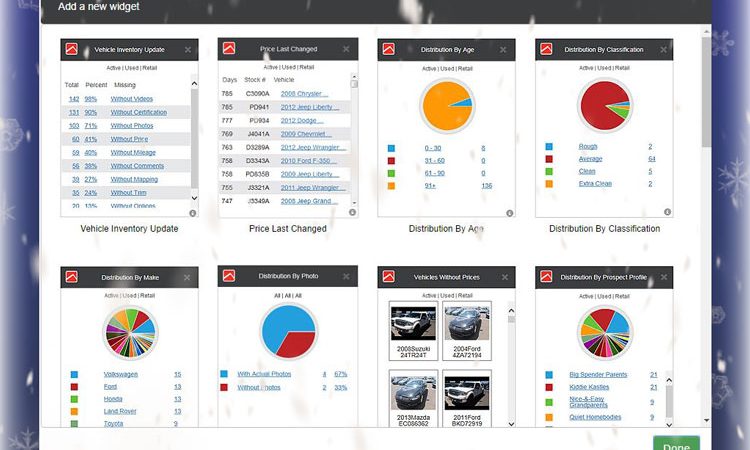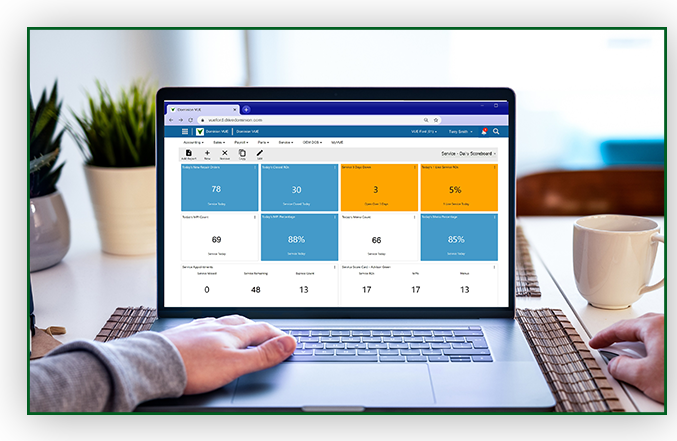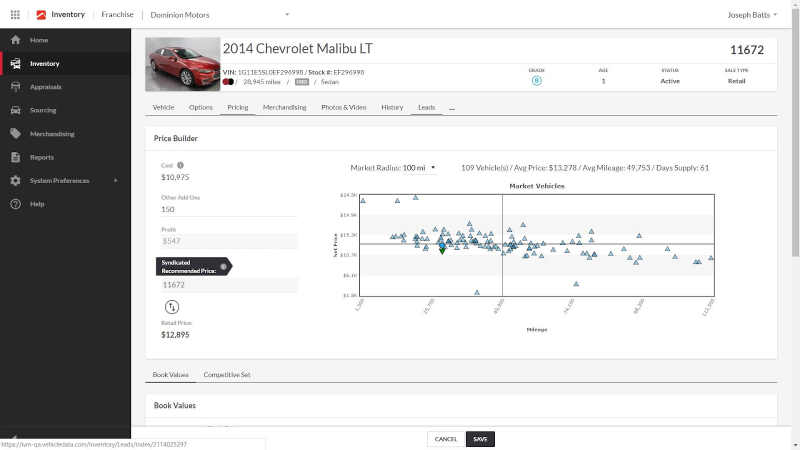By: Danielle Longenecker, Product Marketing Manager
With so many options for reporting metrics in Dominion Inventory Manager, it’s easy to feel like you are lost in a widget wonderland. Like snowflakes, our widgets are all unique, and are designed to fit your specific needs. Although it may seem overwhelming to choose the metrics that work best for your dealership, each one is packed with information to give you an at-a-glance view of your auto dealership’s business.
Like snowflakes, our widgets are all unique, and are designed to fit your specific needs.
Adding a widget to your Inventory Manager dashboard is simple. Start by clicking on the “Dashboard” header, then click the “+ Add Widget” button. You’ll see a new window pop up in Inventory Manager and you can choose from over 25 widgets.
To simplify your search for a particular inventory reporting widget, utilize the categories in the drop down menu under the “Dashboard” header.
Get on the fastest route to more sales with Inventory Manager. Learn More!
If you’re still only “seeing white” and not sure how to build your dashboard for success, we can recommend some of the most impactful widgets for an efficient dashboard.
- Analytics Dealer Investment – Recently updated, this is a key widget for those with Dominion’s inventory analytics. It’s packed with several graphs that visually detail important inventory and profitability metrics.
- Vehicle Inventory Update – Want to know what’s incomplete with your vehicle inventory? A favorite among our team, this widget displays a ton of information about your vehicle inventory, condensed into one display.
- Distribution by Photo – Photos are essential to successful merchandising. This widget shows which vehicles do not have photos within your inventory.
- Reconditioning by Steps – A great resource for Dealers with Dominion Recon. This report gives auto dealers a holistic view of the vehicles in reconditioning.
Once you have your dashboard set up, widgets are simple to adjust. Drag and drop to rearrange your customized dashboard and configure widgets by clicking in the information icon (?) in the bottom right corner.
For more information on how Inventory Manager can you help you streamline your vehicle merchandising process from start to finish call 877.421.1040.