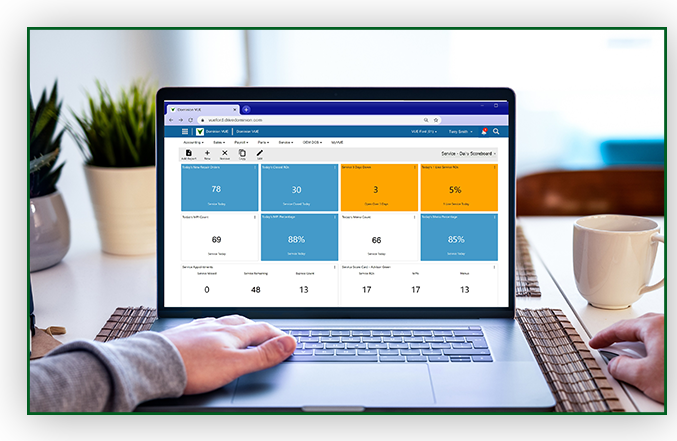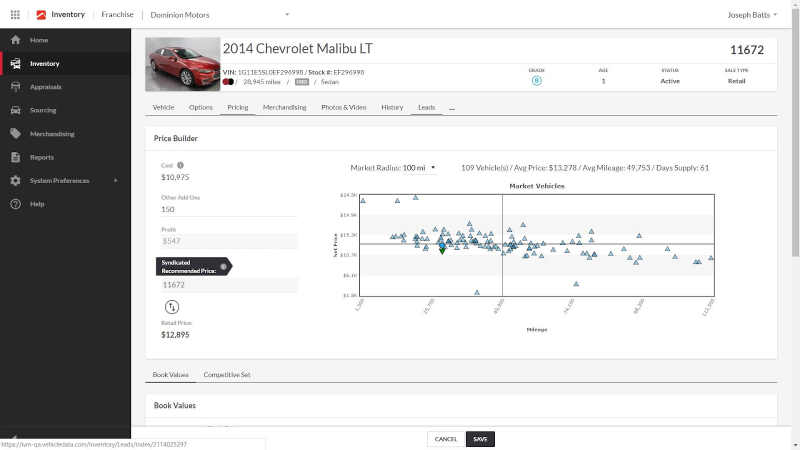By: Danielle Longenecker, Product Marketing Manager
Did you know that you have the ability to customize your digital overlays to reflect your auto dealership’s advertising efforts?
By utilizing the Rules Engine in Dominion Inventory Manager Pro, you can change overlays to reflect your sale of the month, bring awareness to support causes and much more! This simple change will impact your branding awareness on all vehicles that are merchandised online.
 Here are four ways to customize your overlays:
Here are four ways to customize your overlays:
1. Customize the date range you want the overlays to appear
Based on your auto dealership’s needs, dates can range from one day to one week, or one month. If you are running a big sales event and have a custom photo overlay promoting the sale, you can quickly and easily add or remove vehicle photo overlays as needed.
2. Select which photos have an overlay
You have the flexibility to decide how many photos within each inventory unit will have the overlay. Apply them to only the first photo to draw attention to the vehicle, or to all photos to keep it consistent- it’s your choice! Also, if you have certain vehicles that are included in a sales event, you can elect to have only those vehicles shown with an overlay – you don’t have to include your full dealership inventory.
Uniquely brand each vehicle with Dominion’s photo overlays. Learn how!
3. Choose multiple overlays for photos in a single inventory unit
If you have a custom overlay you like to use for certain photos, you can choose to run more than one overlay on a vehicle. For example, if you have an overlay for dashboard photos, you can still use your dealership branded overlay for photo 1 and use the dashboard overlay for photo 5 showcasing the interior.
4. Determine your criteria with several options (New, Used, Age of Vehicle, Color, etc)
Let’s say you have a dealership branded overlay specifically for Certified Pre-Owned vehicles. You can select certain criteria to assign these custom overlays to only your CPO vehicles. And even use a separate overlay for all other vehicles if you’d like.
With numerous customization options, Dominion Photo Services allows you to communicate important messaging and reinforce your dealership branding with ease.
Get the tools to manage your custom photo labels today! Call 877.421.1040.