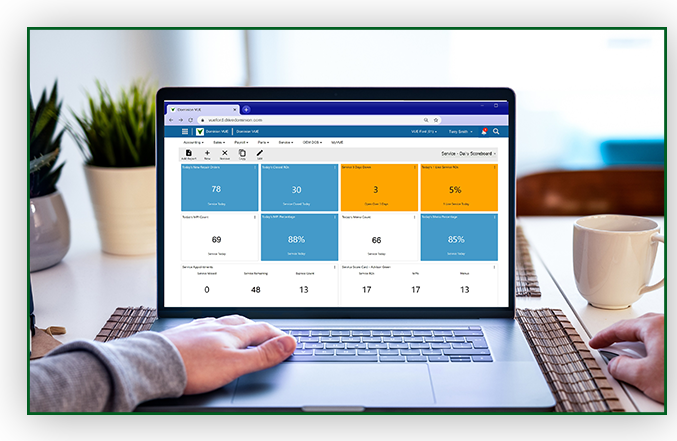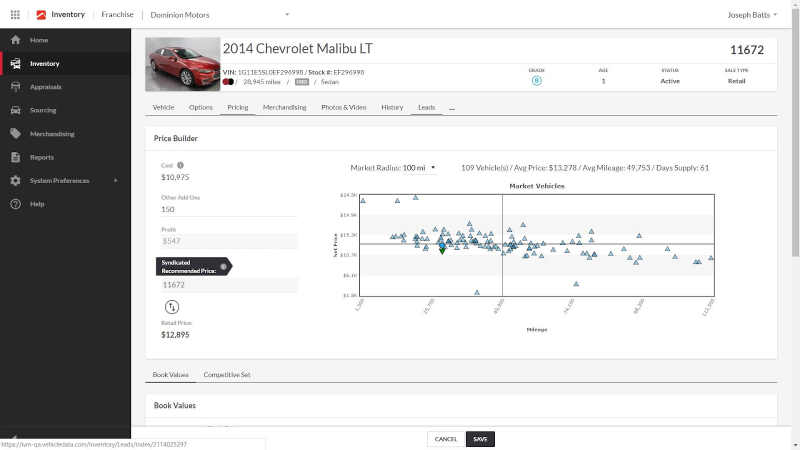New or used vehicles videos quickly attract and engage an auto dealership’s online customers, while boosting monthly website leads. These videos can have a huge impact on how new or used car inventory is viewed if they are done right. Here are four best practices for recording and distributing vehicle videos for your dealership.
PREPARING TO SHOOT
By failing to prepare, you are preparing to fail. Don’t miss this critical first step. Video preparation ranges from vehicle staging, familiarizing yourself with vehicle features, video equipment prep, and understanding your environment. By getting all of these areas in order beforehand, you save you time when shooting the vehicle.
Equipment Settings Suggestions:
- Use a Stabilizer (optional but will improve stabilization)
- FPS 30 for video FPS 60 for video to extract images
- 1/60 Shutter Speed
- Take ISO off of “Auto” and adjust between 100 and 400
- Adjust Aperture to desired focus
- HD Resolution 1280×720 or higher recommended
Video Quality Preparedness:
- Adjust for your environment: sunshine, cloudy/dark
- ISO Sensitivity Control:
- Higher ISO on a cloudy day or shooting in the shade
- Generally the lower the ISO the better, staying between 100 and 400 is recommended
- ISO Sensitivity Control:
- Avoid using zoom feature, as it causes unwanted “shakiness” and lower image quality
- Stabilization is key
TIP: Walk the vehicle once or twice to ensure you have a good starting and stopping point for shooting the video
It’s important to start and stop recording at the right times. Don’t cut off a feature or an angle of the vehicle before the video starts or after it ends.
SHOOTING VIDEO
Once you are fully prepped for your video shoot, plan your walk-around path and the interior features to highlight in the video. Patience is key.
Shooting the Exterior Video:
- Keep the vehicle in-frame
- Start towards the front driver-side bumper
- Use the remote for vehicles with automatic trunks/doors to display these features
- Pace yourself! The exterior video should last no longer than 45 seconds, yet still display the vehicle from all angles
Shooting the Interior Video:
- Start by sitting in the backseat
- Focus your attention on the dash and value-added features such as sunroof, radio/navigation, leather seats, heating/cooling seats, etc.
- Don’t rush
- Give the viewer a nice steady pan of the inside of the vehicle, and slowly exit the vehicle to display the back seats
- Interior video should be around 25 – 35 seconds
TIP: Spend 3-5 more seconds on higher value vehicles and their value-added features like sunroof, navigation, heated/cooling seats, etc
Another thing to keep in mind is to add more time to higher value vehicles, like Lexus, Mercedes, Jaguar, etc. Shoot an extra 3-5 seconds on both exterior and interior to showcase high value options.
FINAL PRODUCT
Success isn’t about the end result, it’s about what you learn along the way. Hopefully, you have picked up some best practices that you can use during each vehicle video shoot. These will help you reduce the overall time it takes to produce videos.
Adding the Finishing Touches:
- Run your videos through a stabilization process to reduce shakiness. If you don’t have this process available, LiveLot can help.
- Resolution should be 640×360 for a standard sized video, and 960×540 for a large video player
- Add video features like CPO wraps, CARFAX integrations, voice-overs for intros and outros, and dynamic overlays
- Intros should be no longer than 10 seconds, while outros should be between 10-15 seconds in length
DISTRIBUTION/SYNDICATION
Share your vehicle videos to all third party syndication sites. Distributing videos out to all channels is important in order to gain increased engagement from your shoppers and to brand your dealership.
- For your dealership site, index your VDPs when new videos and/or photos are added to your dealership site for added SEO value
- For third party sites, be sure to include video descriptions and tags on sites like Youtube for SEO value
Gaining more leads and more sales from video is highly dependent on the quality, branding and distribution of these videos. Need some assistance? Dominion’s new LiveLot combined with our Dealer Specialties® video experts will help you from start to finish. Call 877. 421.1040 to get started today!