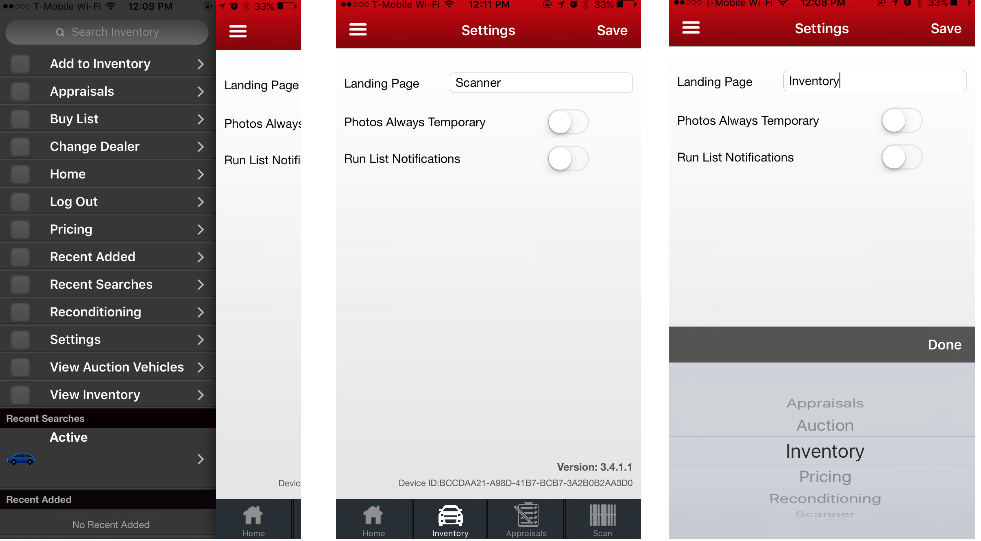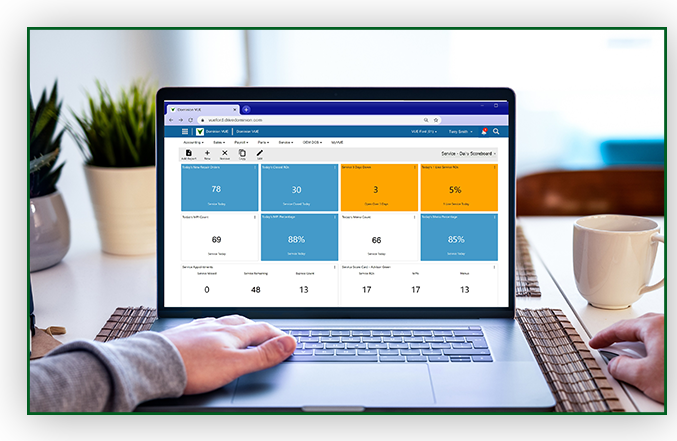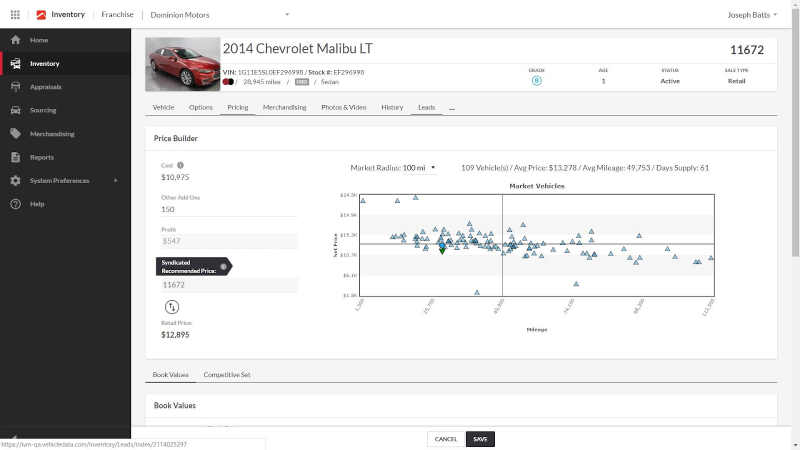By: Danielle Longenecker, Product Marketing Manager
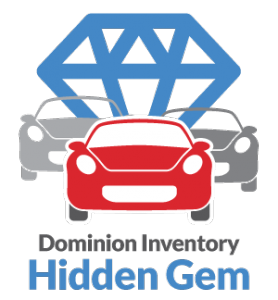 Are you a current Dominion Inventory Mobile user? If so, you’ll notice our mobile application is packed with many features from Dominion Inventory Manager to help you quickly and easily manage your inventory. Despite this convenience, some users found themselves saying “The Scanner Homepage is driving me crazy!”
Are you a current Dominion Inventory Mobile user? If so, you’ll notice our mobile application is packed with many features from Dominion Inventory Manager to help you quickly and easily manage your inventory. Despite this convenience, some users found themselves saying “The Scanner Homepage is driving me crazy!”
Many other dealers love that the mobile application defaults to the Scanner screen. It saves time by letting them do what they do frequently in the application. However, for the user that has different responsibilities in the workplace, this can be quite the annoyance.
For the user that would much rather see the inventory listings, the Appraisals you have already completed, or the Pricing page, here is a little hidden gem for you
For the user that would much rather see the inventory listings, the Appraisals you have already completed, or the Pricing page, here is a little hidden gem for you:
Learn How to Easily Manage Your Inventory
By going to Menu > Settings > Landing Page you will have the following options for the homepage: Appraisals, Auction, Inventory, Pricing, Reconditioning, or Scanner.
Make sure to click ‘Save’ and the homepage will change from the defaulted scanner to the page of your choice!
For current users of our Inventory Management Software, this mobile application is a must-have. If you’re not utilizing the features of our inventory mobile app, see for yourself how easy it is to manage your inventory business in the palm of your hands.
Not enrolled with Dominion Inventory Manager? Get more information on our complete inventory management solution here or call 877.421.1040.